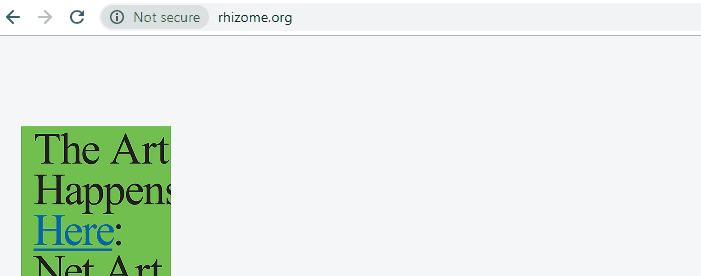ENABLE AUTO-PLAYING SOUND
IN GOOGLE CHROME
Audio that auto-plays when a page is loaded must now be manually enabled in Google Chrome. In order to enable background sound on a page, click to the left of the URL in the browser’s address bar. If Chrome detects that sound is playing, you will have the option to change the “Sound” setting to “Allow.”
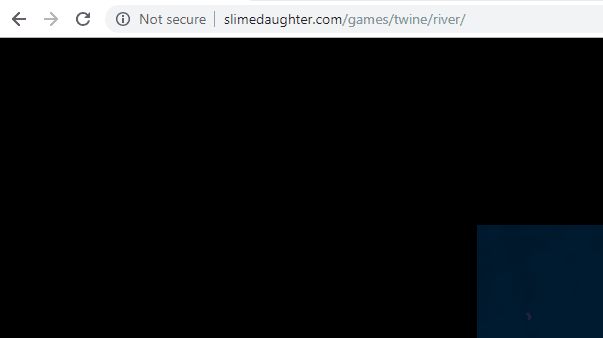
If Chrome does not auto-detect sound playing, select “Site settings” and scroll down to “Sound” in the settings page in order to “Allow” background sound. You may need to refresh the page before the auto-playing audio begins.
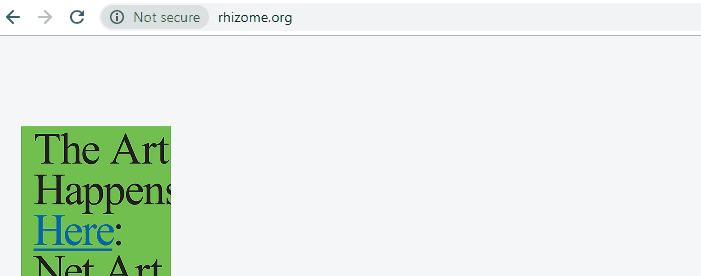
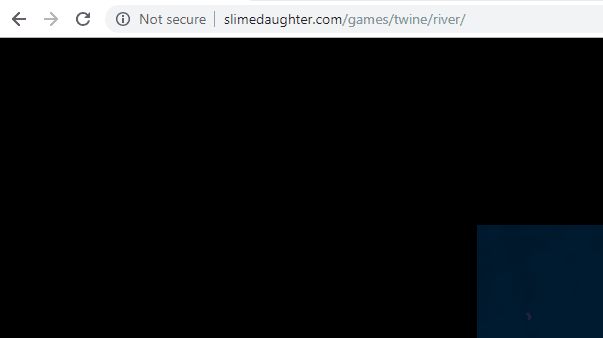
If Chrome does not auto-detect sound playing, select “Site settings” and scroll down to “Sound” in the settings page in order to “Allow” background sound. You may need to refresh the page before the auto-playing audio begins.